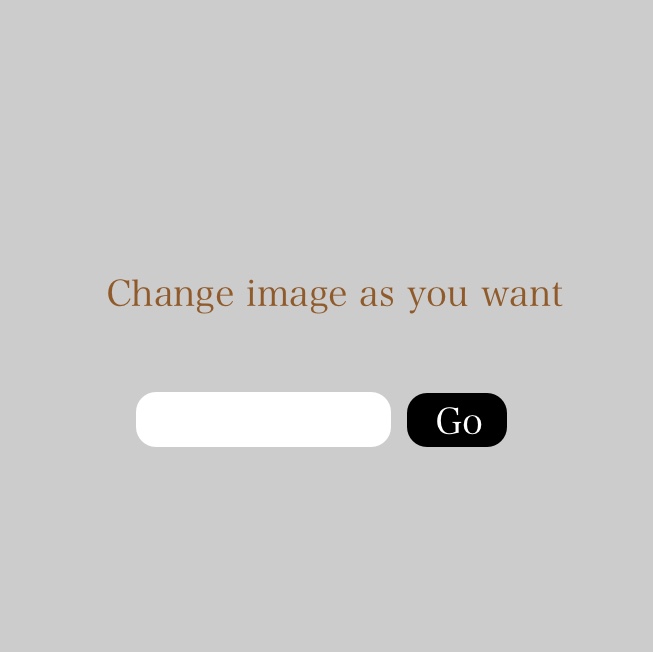Offset printing is a printing method that involves transferring, or off-setting, an inked image from a plate to a rubber blanket before it is printed to the desired printing surface.
Press Standardization Include
- Prepress Parameters – Text and image safety check, Bleeds and cut lines check, Resolution in 300 DPI, TIL control Convert 400% ink coverage, Trapping Mistake, Applying GCR, Assign Correct ICC Profile, Illegal images check, Check for proper orientation, How to Make PDF with correct Setting, Selecting correct color bar.
How to do intelligent printing ?
Exchange of print parameters such as color bars, targets, spot colors, and other specifications is simple. For example, if there is a new color standard to be used, this can be sent to specific print sites for them to easily import into their copy of pressSIGN. Print quality data is directed to individual remote servers based upon the print client. There is no limit to the number of remote servers to which you can synchronize your data.
Consistently accurate color is easier to achieve, whatever the print process, whatever the number of colors, whatever the color bar.
Make-ready and preparation times are greatly reduced along with an improvement in print quality. Matching all international printing standards is easy. pressSIGN’s unique Dynamic Density Adjustment (DDA) makes matching spot and process solids simple. pressSIGN supports all major RIP formats. Exporting tonal curve adjustments to your RIP or PDF workflow is fast and effective.
Whatever your role in the color print process, pressSIGN will help you improve quality and productivity. All versions of the software share the easy to use interface which shows an overall percentage score and traffic light indicator of quality.
Print buyers can create print standards which include the target, the tolerances and the acceptable quality level. Print buyers can lock the standard and export it to their print supplier so both parties will know what is required from the print job.
Operators enjoy the clear, single interface showing them how to adjust density to get to the lowest possible Delta E, either for each ink key across the press or averaged for the printed sheet.
PrePress departments can export tonal adjustment curves quickly to a wide variety of the most popular workflow & RIP formats, or the PDF workflow. In most cases without having to type in the adjustments manually and so maintaining production efficiency.
Print Managers can use the analysis and reporting functions to help the production manager to monitor where problems arise and how to resolve them. Reports show Job, Make-ready and Measurement times, enabling managers to compare the performance of different sites, presses, operators and shifts.
Calibration include:
-Machine running adjustments.
-Dot gain adjustments
-Plate & Blanket check
-Color keys check
-Console test
-Ink & paper check according to ISO
-Print adjustment through press sign to reach score maximum i.e. 100% , etc.
-Printing standards
pressSIGN is the most flexible tool, working with any press, color or color bar, for matching any printing standard, on any print system.
Select any international standard based on ISO 12647, GRACol G7, SWOP, Japan Color or ISO 15339.
Create a new standard from an imported CMYK ICC profile.
Measure the press paper color and adjust the target based on the actual paper in use. Export the new ICC profile for use in proofing systems and design applications for a roundtrip color matched system – Design-proof-PrePress-press.
Scan a measured press sheet to create a new custom standard. This is ideal for print re-runs or capturing a press pass. Export the press standard to other users so that they can match your custom color standard.
unique features of press sign
- dynamic density adjustment
- dry back compensation
- dot gain/tone curve export
- 4CX technology
It is a new way of achieving accurate grey balance using the data from ICC profiles and is of particular value with digital printing devices.
- Spot color libraries
PANTONE ® libraries are include with all versions of pressSIGN plus the ability to create custom spot colors & libraries which can be exported and shared with other users. pressSIGN can monitor from 1 to 16 colours, spot or process.
- Soft proofing is included in pressSIGN-Pro and Trends clients. Compare on screen, the measured sheet with the print target. The soft proof window lets you see the impact the paper color has on the image even before you begin printing.
See the difference between the printed sheet and the print target standard. The soft proof module also allows you to Preview & simulate the effect of updating the tonal curves.

More Solutions for print & Graphics
Get in touch
NEW DELHI
Plot No. 2, Site No. 37 & 38,
Local Shopping Complex,
Behind Kalkaji Post Office,
New Delhi – 110019
Mumbai
De Elmas, Office No.502 ,
Pahadi Village, Sonawala Cross Lane No. 2,
Goregaon(E),
Mumbai- 400063
+91-7428493215