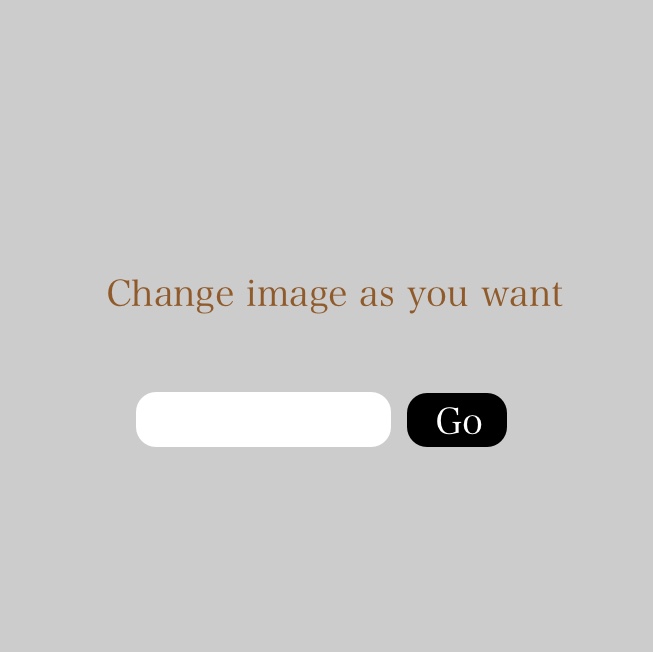Why use CIP3?
CIP3 is a great addition to any prepress environment. CIP3 saves time and money by presetting your ink keys on press. Save labor, ink and paper all through one software solution.
Time and material can be wasted at the start of each press run while waiting for a quality sheet to print. Presetting your presses is one of the most important aspects of a prepress workflow. CIP3 saves wasted time by analyzing the same data used for printing plates and then shares that information with the press control system. The software automatically includes press-specific ink key settings in a RIPped file. This data is then provided to the press as a PPF file (Print Production Format file). When the PPF file is read by a CIP3 job card reader or LAN connection on the press, it provides instructions for automatically setting ink fountains on press. It saves the press operator time, minimizes errors and reduces waste.
-
Printflow DIPS (DIGITAL INK PRESET SYSTEM)
Printflow DIPS (Digital Ink Preset System) takes ink key presetting to the next level. With Printflow DIPS (Digital Ink Preset System), all ink key adjustments made by the pressman are tracked and processed through automated trend analysis, and applied to the ink key database. This allows each subsequent job to come up to color quicker, more accurately, and with less waste. After processing fewer than 15 print runs, users report make-ready time savings over 50% and the ability to get up to color in fewer than 150 sheets. Simple to set-up, understand, and use, KeySetter Connect can be integrated with your press console and operating in less than one day.


-
Benefits of CIP 3 Software
- Feature
- Benefit
- Save time
- Preset your ink keys to minimise make-ready turn around. No need to manually inspect the plates for coverage and set the keys one by one, just mount the plates, load the preset data and start running!
- Save money
- As well as reducing setup time, accurate presetting also reduces the number of sheets needed to reach running quality meaning less scrap and so saving you money on paper and ink. Save 50 Sheets per job. Save ink & chemical cost.
- Hotfolder automation
- DIPS can automatically collect jobs from your workflow and process them to create and export preset data for one or more presses or paper types for hands-free operation
- Content preview
- The fully zoomable on-screen preview can be used for content proofing and provides visual confirmation the correct job is selected.
- Preset preview
- On-screen preview of intended ink duct and sweep settings for each unit.
- Ink duct and sweep calibration
- Detailed editable calibration curves for each ink allow extremely accurate presetting of ink keys and feed.
- Support multiple presses
- One copy of DIPS can serve multiple presses, not only different formats, units and makes, but also different ink key calibrations ensure accuracy whichever press is used.
- Support multiple paper types
- Set different calibration curves for each press on different stocks, for example one for coated and another for uncoated ensure accurate presetting regardless of paper type.

-
Close-Loop
What is Closed loop: Closed loop color is essentially an on-press feedback system that scans and measures the color bar on the moving paper (web or sheetfed)-- while the press is in operation -- and then feeds this information back to the press console to make automatic adjustments to achieve Targets.
Why is this important? Hitting offset lithographic color targets isn’t always fast or easy. The manual process of measuring color bars and making ink key adjustments takes time and opens the door to operator error. Meanwhile, the press is running (and wasting) paper and ink. To achieve accurate and repeatable color, printers need to convert their printing operation to an efficient manufacturing process and drive efficiencies in all phases of their operation.
Closed-loop automates the process by capturing spectral data directly from the press sheet and automatically updating the ink keys. It cuts down on paper and ink expenses that accumulate when you’re not getting up to color quickly, makes short runs more profitable, and minimizes operator intervention. It’s so much faster and more accurate than a traditional workflow that it pays for itself almost immediately. -
PRINTFLOW DC – CLOSED-LOOP COLOR CONTROL SYSTEM

In today´s competitive business environment there is an ever increasing need for more productivity, offering a rapid turnaround, while maintaining the highest levels of color consistency. PrintflowDC expands the benefits of CIP3 compatibility (Digital Ink Preset System) and advanced closed-loop color management. PrintflowDC works with scanning densitometers and spectrophotometers from Techkon and X-Rite. When scans are executed, the scan data is automatically sent to PrintflowDC where it displays both the measured values and the necessary key movements to correct the color. This data is then transferred directly to the press console. The press console automatically adjusts the ink keys to enable the required colors to be achieved
-
Scanning

At this point, we now have ink on paper, the registration is close, and it is time to start scanning sheets to determine what specific ink key adjustments are needed. This brings us to the next piece of hardware that is required, the Techkon SpectroDrive. Typically, we mount this on the console directly above the ink key display which allows the press operator a seamless view of what is happening on press. As an alternative, we can also mount the SpectroDrive on separate tables if that is preferred by the customer. In some cases, the console top is not designed or sized to accommodate the scanner. Therefore, in such cases, we typically mount a sheet of melamine over the console top to expand the length of the top to better accommodate the scanner. In reality, any smooth uniform white or black, cleanable, surface will do just fine. To start the scanning process, the press operator pulls a sheet and lays it down on the console or table. Next, the operator starts the scan by just pressing the big green button on top of the SpectroDrive or by touching the scan icon on the screen. The SpectroDrive measurement head then immediately scans accross the sheet measuring the color bar and returns to its’ home position after the scan.
-
Automated Closed-Loop

When the scan is done, the results are displayed on screen so the operator can then review the suggested ink key changes. Then, with the press of button, the operator simply sends the corrections to the console/press (or they make additional manual adjustments if they like). At this point, the ink keys will either open or close as needed based on the scan, results, and calculated corrections. Another noteworthy point, similar to the ink-presetting point made earlier, is that the closed-loop portion of this system ONLY ever adjusts the ink keys. Therefore, if the blankets are worn, or if impression cylinders are old or not aligned, or if the water balance is not correct, there is nothing that the closed-loop system can do about those issues. Often times on an installation, we will see in a matter of hours just how well or poorly a press has been maintained and this ends up having a huge impact on the effectiveness of the ink presetting and closed-loop automation process.